The first project we had for our Digital Media workshop was to design a digital publication for viewing on an iPad.
Of course, we immediately went ahead and, as a group, decided to do a technology magazine.
The publication had to be created on Adobe InDesign; a program that works well enough once you get used to it, but can be a pain to work with at first. Especially considering it’s not really like anything I’ve used before.
However, I feel we did a fairly commendable job on our project overall.
Below is an image of the introductory page of my article. In retrospect, it may look a bit bland; and the font was not the best choice (although I do have an excuse for that). AND there’s too much text at the bottom.
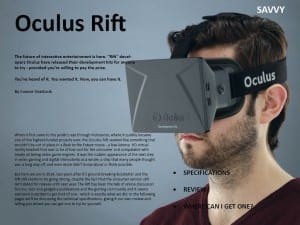
Still, I’m fairly happy with the way it turned out. I was inspired to use one large image as the background, due to:
a) Having trouble making hard colour and gradients look nice and blend together.
b) I’ve seen it done this way in magazines such as National Geographic and Focus. It’s something I’ve always enjoyed.
The idea of designing a digital publication in InDesign was to get all these little interactive elements that are impossible in a conventional print magazine – Scrolling text boxes, interactive image galleries and video embedding.
I have an example of all the elements just mentioned on one of the pages of my digital article, unfortunately Adobe doesn’t believe I have renewed my CC subscription. So until that’s sorted, I’m afraid I’ve no example to show. I’ll update in time.