This week, I was tasked with designing and creating my own app icon + interface. As I’m doing “local governments”, I’ve decided to try and improve upon the concepts seen within the previous two applications I spoke about in my previous blog post.
App icon

(App template is a royalty-free document – retrieved from http://appicontemplate.com/)
My application icon features a simple white square with a 2D image of a house. I wanted the application to be simple, but the contrast helps it become recognisable at a passing glance – especially against dark backgrounds. The house is meant to represent living and domestic life.

One issue I may face with this icon – as can be seen above – is that the edges of the application disappear against completely white backgrounds, leaving just the house icon. While I personally quite like that it does this, it may become problematic for those who have very light phone backgrounds. As such, in the future I may change the background colour to a faint beige or grey, to provide contrast in such cases.
App interface
This is a very rough mock-up of what I want my application interface to look and perform like. Unfortunately, now that I’ve finished it, the idea doesn’t seem as good; but until I can improve upon it, this will be my showcase.
The general idea was to have a clean and somewhat minimalist app with no intrusions or distractions. The options are to be about the icon the in the middle, which can be dragged to the option the user wishes to select. This will need some tweaking, or some instructions to be written on the page so that the user understands how it operates. The design didn’t turn out as balanced as I had hopes, with the lack of width available on mobile devices, it’s tough to try and fit the general concept I wanted without making the text too small, which would risk barring some people from being able to utilise the application. The colour scheme could also do with improvement.